각부위 명칭
- 원터치 버튼
- 그립
- 스탠드
- 슬라이드 레버
- 무선충전 표시등

무선충전을 시작하기 전에
스마트폰의 무선충전은 무선 충전기와 폰에 내장된
무선충전 코일을 정확히 일치시켜야 발열이 적고
빠른 충전이 가능합니다.
이를 위해 먼저 거치할 폰의 무선충전 코일 위치를 확인해 주십시오. 대부분의 폰은 그림과 같이 폰의 중앙에 무선충전 코일이 내장되어 있습니다.
이를 위해 먼저 거치할 폰의 무선충전 코일 위치를 확인해 주십시오. 대부분의 폰은 그림과 같이 폰의 중앙에 무선충전 코일이 내장되어 있습니다.
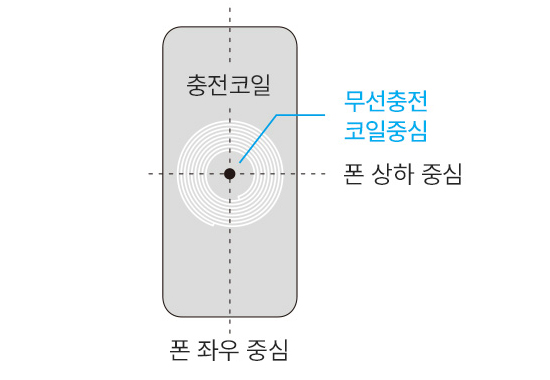
전원 연결
C타입 USB 케이블로 충전기와 거치대를 연결합니다.
 접속할 충전기는 반드시 다음 규격을 참조하여 선택하십시오.
접속할 충전기는 반드시 다음 규격을 참조하여 선택하십시오.
- 일반 무선충전 : 5V/2.0A 이상
- 고속 무선충전 : QC3.0등 9V 출력 이상

폰 거치 및 무선충전
- 슬라이드 레버➃ 양쪽을 눌러 그립을 엽니다.

- 폰의 높이에 따라 스탠드를 조절합니다.

- 스마트폰을 스탠드에 올리고 살짝 밀어주면 원터치 버튼➀이 눌러지면서 그립이 닫히고 무선충전이 시작됩니다.
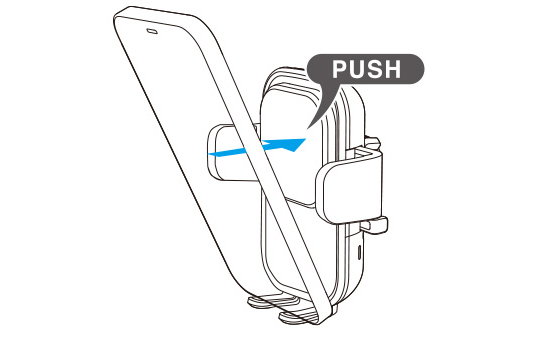
- 무선 충전이 시작되면 이때 무선충전 표시등⑤는 파란색으로 바뀝니다.
- 무선충전 패드가 제대로 세팅되어 있지 않은 경우
무선충전 패드 레버를 움직여 폰의 코일에 최대한 근접하게 재조정 하십시오. - 접속되어 있는 충전기의 용량이 부족한 경우
최소 5V / 2.0A 이상의 충전기를 사용하십시오. - 폰 케이스 안에 자석, 철판 등 금속성 물질이 들어있는 경우
해당 금속 물질을 제거하십시오. - 거치대에 발열이 심한 경우
폰과 거치대가 충분히 냉각될 수 있도록 일정 시간 무선충전을 중지하십시오. - 무선충전 기능이 없는 폰을 거치한 경우
무선충전 기능을 끈 후 거치대 전용으로 사용하십시오.
거치대에서 폰 꺼내기
- 슬라이드 레버➃ 양쪽을 눌러 그립을 엽니다.
- 폰을 꺼내기 편한 폭만큼 그립을 열고 폰을 꺼냅니다.

LED 표시등 정보
무선충전 표시등은 아래와 같이 작동됩니다.
| 상태 | 표시등 |
|---|---|
| 전원 ON | 백색 LED 3초간 점등 후 소등 |
| 충전중 | 청색 LED 점등 |
| 충전오류 | 백색, 청색 LED 교차 점등 |
| 충전 오류(보호회로 작동) 항목 |
|---|
| 과전압 및 과전류 / 저전압 및 저전류 / 과열로 충전 중단 / 금속물질 탐지 / 충전 위치 이탈 |
주의사항 
- 스마트폰 케이스 두께가 약 3mm를 초과할 경우 무선충전이 느려지거나 중지될 수 있습니다.
- 정상적으로 무선충전을 할 수 있는 온도는 0~26ºC 입니다. 고온 상태 혹은 대시보드 등 직사광선이 닿는 곳에서 무선충전을 하면 보호 회로가 작동되어 일시적으로 충전이 정지될 수 있으며, 이 경우 표시 램프가 백색과 청색으로 교차 점등됩니다.
-
내비게이션과 같이 GPS 신호를 사용하는 앱을 실행하면서 무선 충전을 하는 경우, GPS 신호가 극단적으로 약한 지역에서는 일시적으로 앱의 작동이 정지되는 경우가 있습니다.
이 경우 멀티 기능 버튼을 3초 이상 길게 눌러 무선충전 기능을 일시적으로 해제하십시오. - 스마트폰 기종에 따라 무선 충전 코일이 폰의 중심보다 극단적으로 높거나 낮은 위치에 내장되어 있는 경우가 있을 수 있습니다. 이 경우에는 스탠드 높이를 재조정하거나 스탠드를 수납한 후 사용하십시오.

